Quack <> HubSpot Setup Guide
- Connect your HubSpot account
Connect your HubSpot account by going to this link (it will open a new window, so you can keep these instructions handy).
- Login to your HubSpot account
Using your usual HubSpot login here. There are no extra logins to manage with Quack.

- Select Your HubSpot account
If you have multiple accounts, pick whichever one you plan on using Quack with.
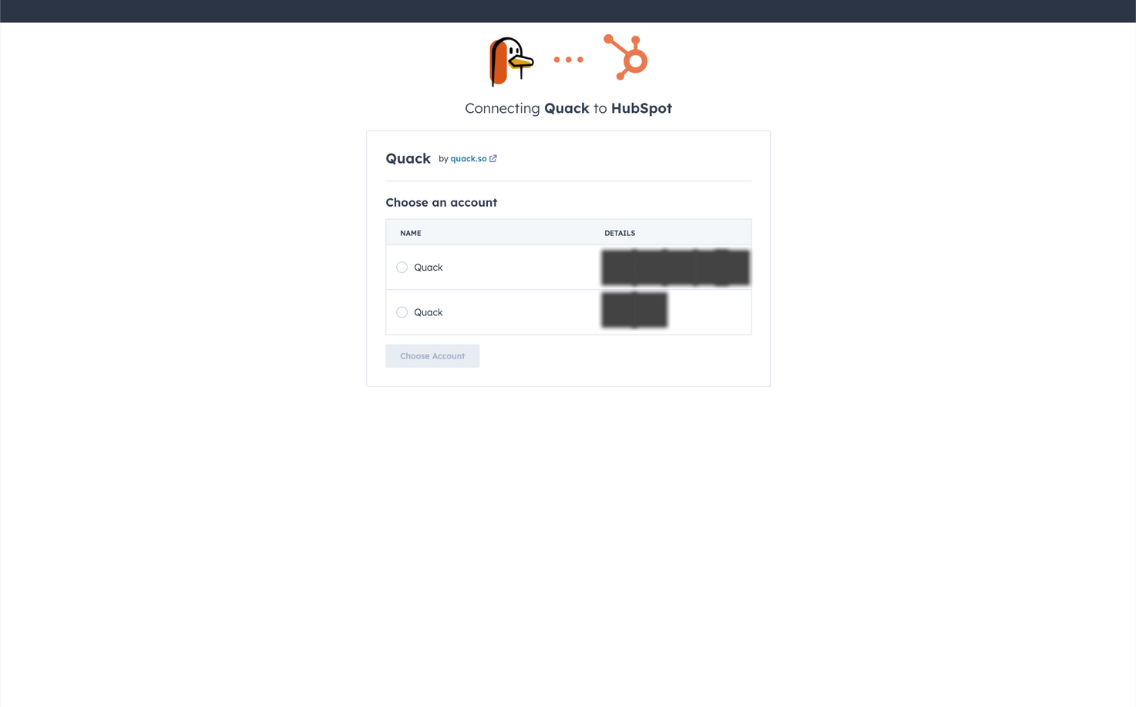
- Confirm permissions
Quack is designed to pull call tasks and lists from HubSpot, we need to make sure that we have authorization in order to do that.
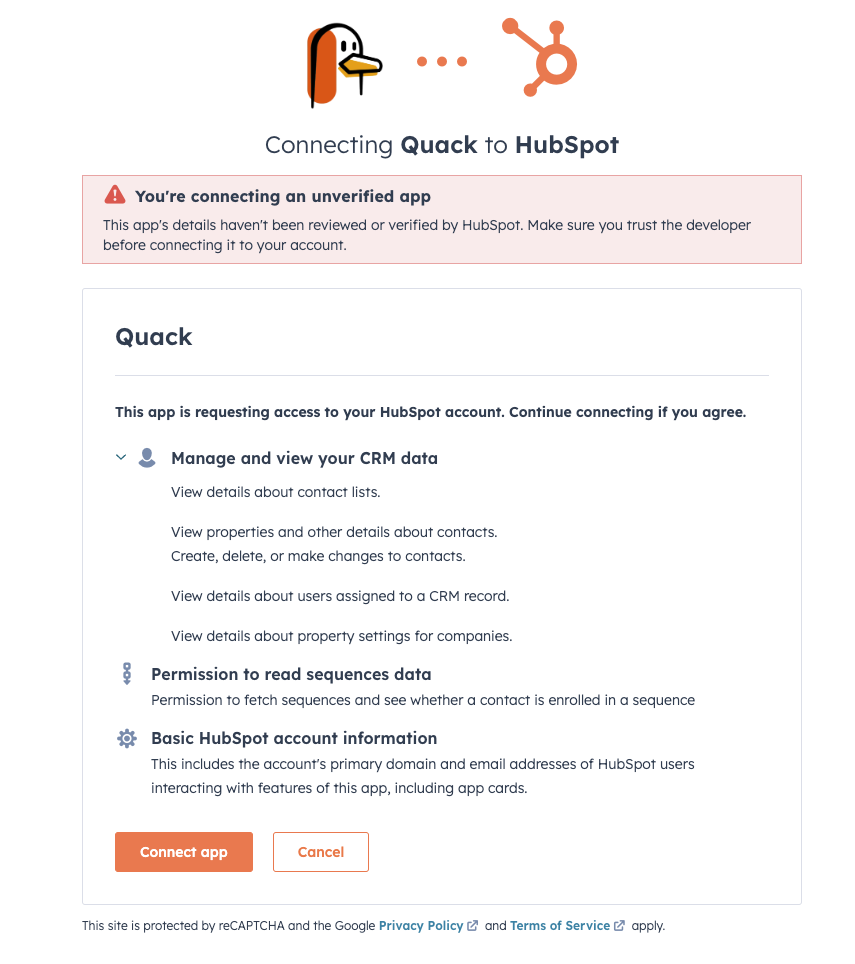
- Start Dialing!



